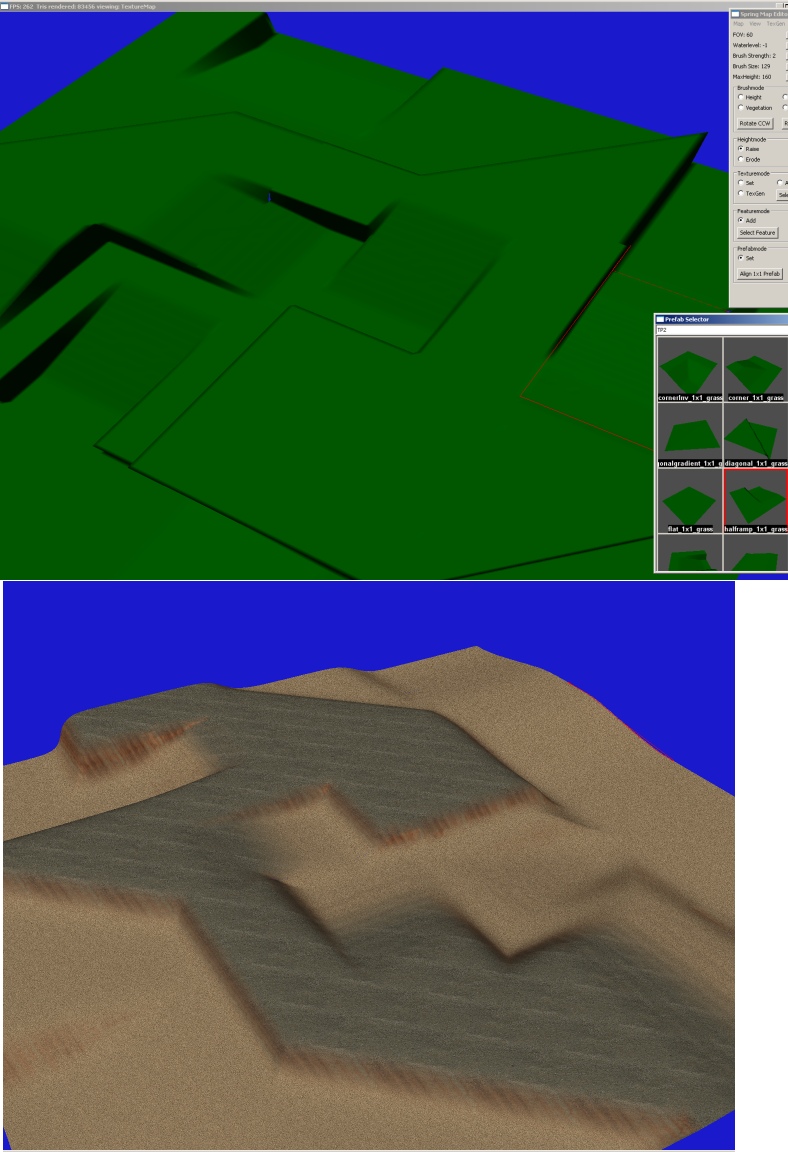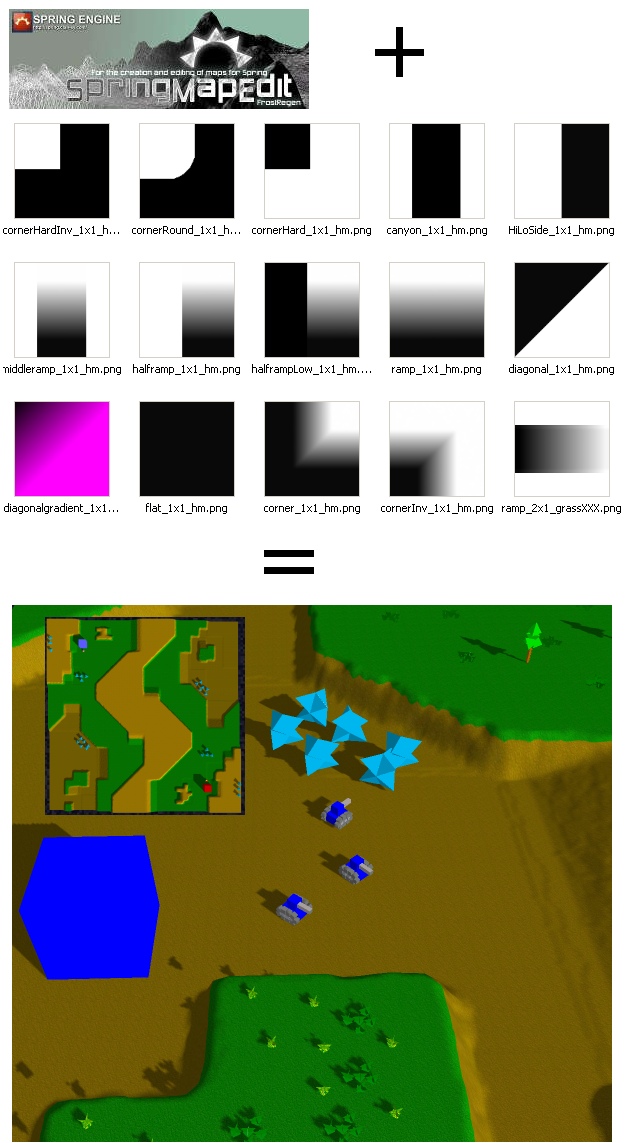Easiest way is to use the "smudge" tool and wiggle mouse between two areas of different colors. It blurs/blends. Not very precise, but for natural shapes maybe okay.
For more excact gradients use the "gradient" tool.
Imo google-look for tutorials, on such general stuff there is plenty.
Now to continue to the part where everyone tells to use his favorite software instead.
In Inkscape it works like this:
Create shape of the ramp, fill with gradient, set gradient colors to that of the start & end points.
Imo editing heightmap only in 2D is painful, it is annoying to accidently create 'small edges' when one shade of grey was 0,1% different than another etc.
SpringMapEdit is pro tool for previewing: it loads images very fast, shows the map accurate enough and with water-level.
SpringMapEdit can do ramps with its brushes: set them to large-ish size and "stamp" stuff into the terrain.
Even better, it has something called "prefabs" = pre-made terrain-pieces.
Maps by KaiserJ and Sakoth made more or less completly with the default pre-fabs:
http://zero-k.info/Maps/Detail/19696http://zero-k.info/Maps/Detail/21991http://zero-k.info/Maps/Detail/25393...
Everything is very rectangular but that also depends what pre-fabs you use.
To me looks good and the ramps have no problems.
You can create more tiles (ramps, corners, hills, cliffs,..) and then it becomes very similiar to tile-based editors like in SC:Broodwar or Age of Empires.