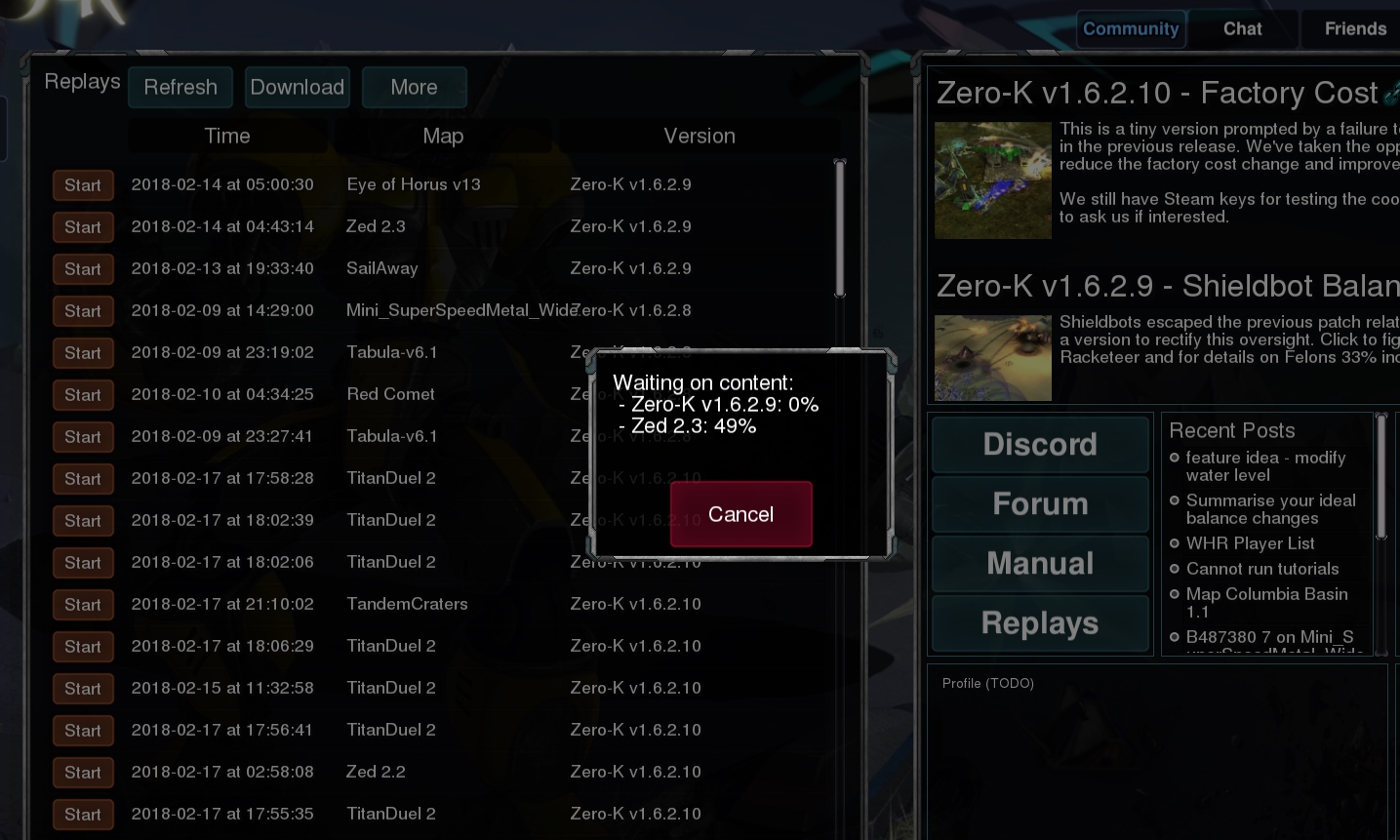
We've just knocked off two longstanding issues and they need wider testing.
Adoption of 4K screens seems to be slowly on the rise, so today we bit the bullet and trawled through UI framework code. The result is screen scaling which defaults to floor(max(1, screenHeight/1080)). Scaling can be applied by anyone to both the game and lobby so it can also be considered an accessibility feature. We tested as much as we could, but there are a lot of bits of UI and no dev has a 4K screen so we would much appreciate testing and feedback from those with such screens.
Recently there have been reports of crashes while attempting to locally launch replays. This issue has existed for a while but was revealed with Steam packaging. For Steam we do not use incremental game version updates because they result in longer load times and are more prone to corruption. The old fast-loading archive is deleted on updates and the lobby did not know how to do its own incremental update for older game versions. This has been fixed and we are looking to go further by adding more data to the replay menu.


