Difference between revisions of "Factory Production"
(Added some unit buttons as visual aid.) |
m |
||
| (3 intermediate revisions by 2 users not shown) | |||
| Line 4: | Line 4: | ||
== Production Modifiers == | == Production Modifiers == | ||
{| | {| | ||
| − | |{{Command Panel UI Button|unitpic=cloakcon | + | |{{Command Panel UI Button|unitpic=cloakcon|Conjurer |
|frame=Fac | |frame=Fac | ||
|hotkey=Q | |hotkey=Q | ||
|price=120 | |price=120 | ||
|queued=1}} | |queued=1}} | ||
| − | |{{Command Panel UI Button|unitpic=cloakraid | + | |{{Command Panel UI Button|unitpic=cloakraid|Glaive |
|frame=Mobile | |frame=Mobile | ||
|hotkey=W | |hotkey=W | ||
|price=65 | |price=65 | ||
|queued=20}} | |queued=20}} | ||
| − | |{{Command Panel UI Button|unitpic=cloakskirm | + | |{{Command Panel UI Button|unitpic=cloakskirm|Ronin |
|frame=Mobile | |frame=Mobile | ||
|hotkey=E | |hotkey=E | ||
| Line 32: | Line 32: | ||
== Queue Manipulation == | == Queue Manipulation == | ||
{| | {| | ||
| − | |{{Command Panel UI Button|unitpic=cloakraid | + | |{{Command Panel UI Button|unitpic=cloakraid|Glaive |
|frame=Mobile | |frame=Mobile | ||
|queued=1 | |queued=1 | ||
|progress=50}} | |progress=50}} | ||
| − | |{{Command Panel UI Button|unitpic=cloakskirm | + | |{{Command Panel UI Button|unitpic=cloakskirm|Ronin |
|frame=Mobile | |frame=Mobile | ||
|queued=3 | |queued=3 | ||
}} | }} | ||
| − | |{{Command Panel UI Button|unitpic=cloakcon | + | |{{Command Panel UI Button|unitpic=cloakcon|Conjurer |
|frame=Fac | |frame=Fac | ||
|queued=5 | |queued=5 | ||
}} | }} | ||
| − | |{{Command Panel UI Button|unitpic=cloakjammer | + | |{{Command Panel UI Button|unitpic=cloakjammer|Iris |
| + | |frame=Misc | ||
|queued=1 | |queued=1 | ||
}} | }} | ||
|} | |} | ||
| − | The production queue is shown | + | The production queue is shown in the third row of the factory Units tab. Each item in the queue is a block of units of the same type. |
| − | Blocks can be modified by clicking on them | + | Blocks can be modified by clicking on them with the above-mentioned modifier keys to adjust the number of units in the block. |
Blocks can be left-clicked and dragged to change their position in the queue. | Blocks can be left-clicked and dragged to change their position in the queue. | ||
| Line 58: | Line 59: | ||
{{Navbox commands}} | {{Navbox commands}} | ||
| + | |||
| + | [[Category:Commands|#]] | ||
Latest revision as of 17:55, 16 October 2024
Unit Queue[edit]
Factories produce units in a queue. When clicking on units, they are normally added to the end of the queue. They can be set to loop production with the Repeat Command. This will cause the factory to produce the same queue endlessly.
Production Modifiers[edit]
 
Q
120
1
|
 
W
65
20
|
 
E
90
15
|
Left-clicking (or using the unit's hotkey) will add one unit to the queue, and right-clicking will remove one unit.
Hold Shift to add/remove 5 units to the queue.
Hold Ctrl to add/remove 20 units to the queue.
Hold Shift + Ctrl to add/remove 100 units to the queue.
Hold Alt to place the clicked unit next in the queue. Factories in loop production mode do not repeat production of units queued with Alt.
Queue Manipulation[edit]
 
1
|
 
3
|
 
5
|
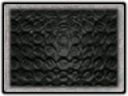 
1
|
The production queue is shown in the third row of the factory Units tab. Each item in the queue is a block of units of the same type.
Blocks can be modified by clicking on them with the above-mentioned modifier keys to adjust the number of units in the block.
Blocks can be left-clicked and dragged to change their position in the queue.
Alt-click a block to move it to the front of the queue. Any metal/energy used on whatever was being produced prior to the click will be lost.